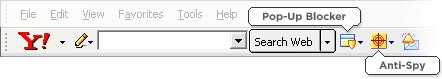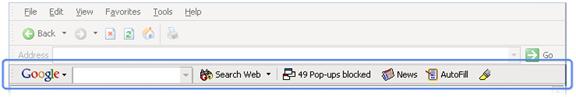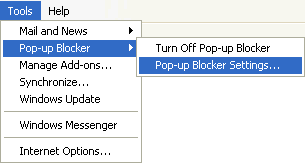2004 Tax Guide |
Pop-UpsBecause of the proliferation of "pop-up" advertising on the web, new web browsers, toolbars, and other third-party vendors have promoted the use of "pop-up" blockers. While in many situations, the presence of a "pop-up" indicates unwanted and annoying advertisement, not all pop-ups are bad. Our on-line Tax Guide uses "pop-ups" extensively to open the results of calculations in new windows, as well as give help and display messages in new windows. If you find that the Tax Guide isn't working for you, the main reason is probably that you have a pop-up blocker installed. Many times, individuals have these installed and don't even know it. The good news is that most pop-up blockers can be configured to allow pop-ups on a site by site basis. That means you can still block those pesky pop-ups on other pages, yet allow them on the Mutual Fund Tax Guide site as our application requires. It's not possible to go into detail on how to configure the pop up blocker for all the different ones that are available. We can, however, show you some of the most common blockers in use, and where you need to go to enable pop-ups for the Mutual Fund Tax Guide site. If you have any questions, please don't hesitate to contact our webmaster (webmaster@mfpco.com). Yahoo Toolbar
CleanMyPC
Google Toolbar
Windows XP Service Pack 2
|